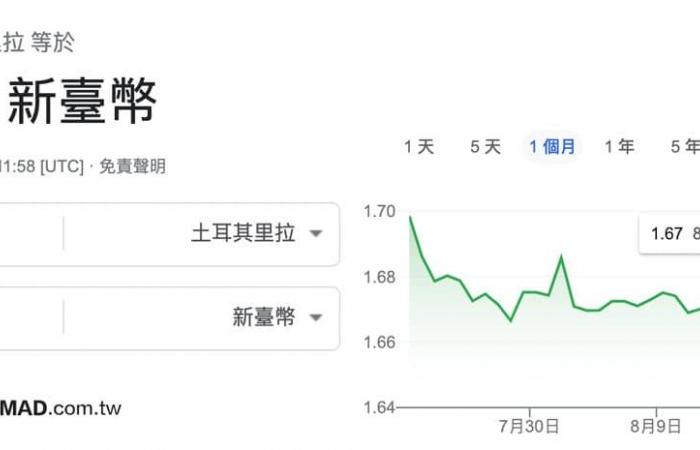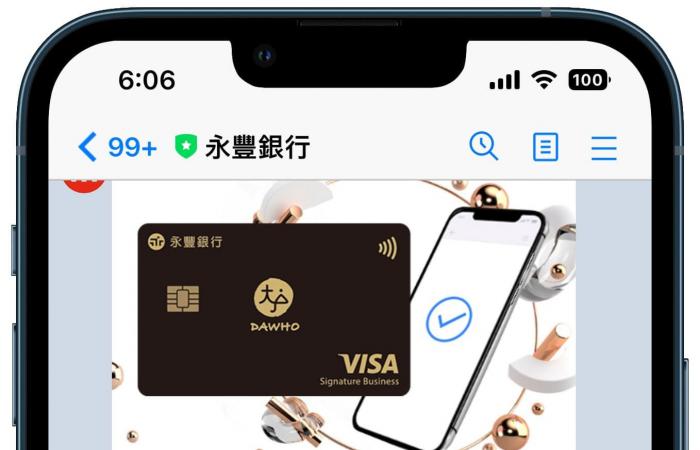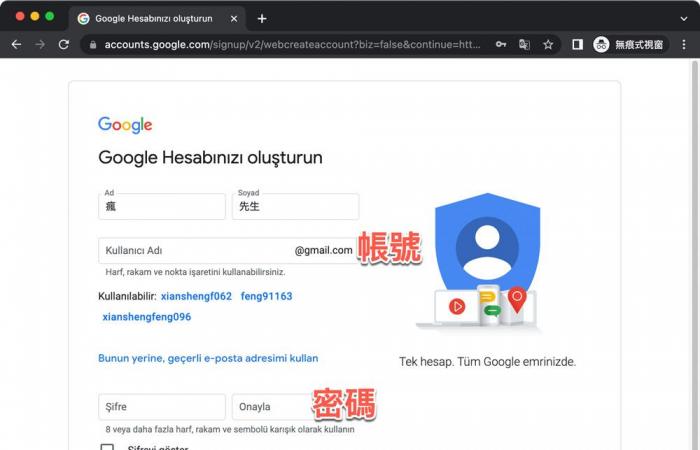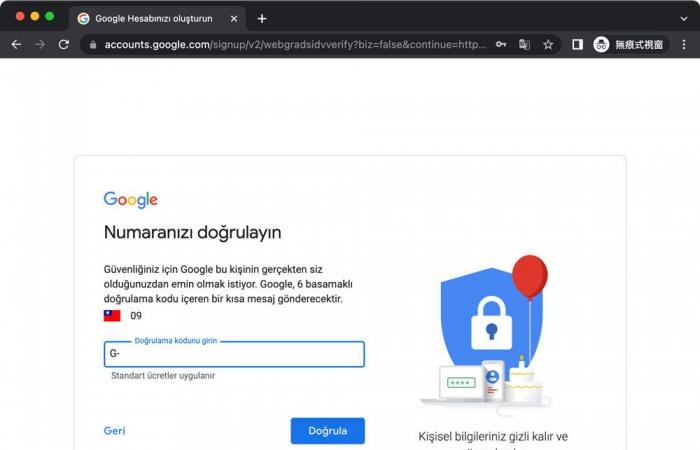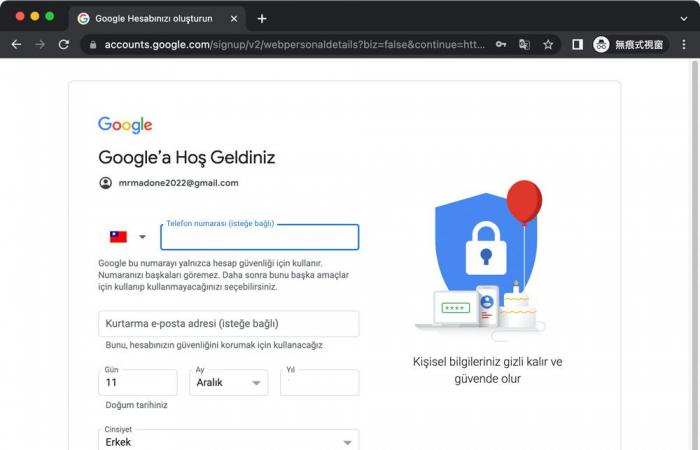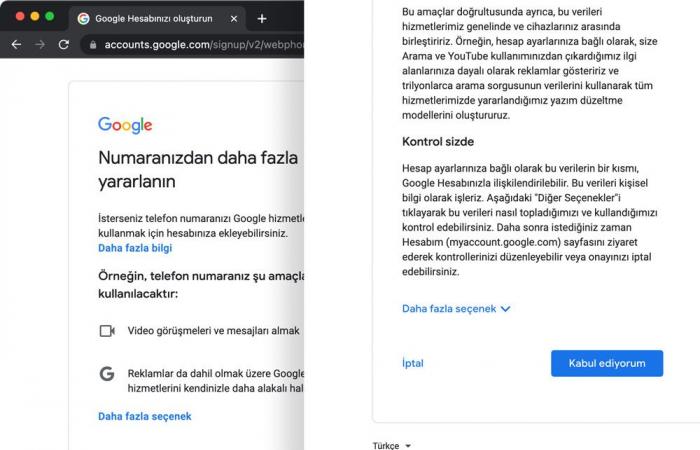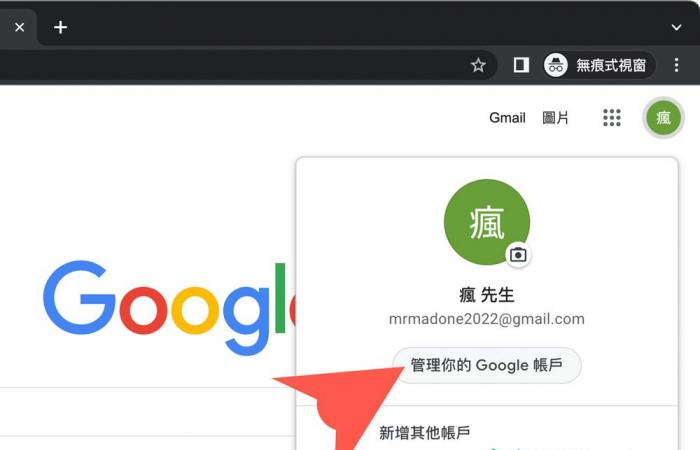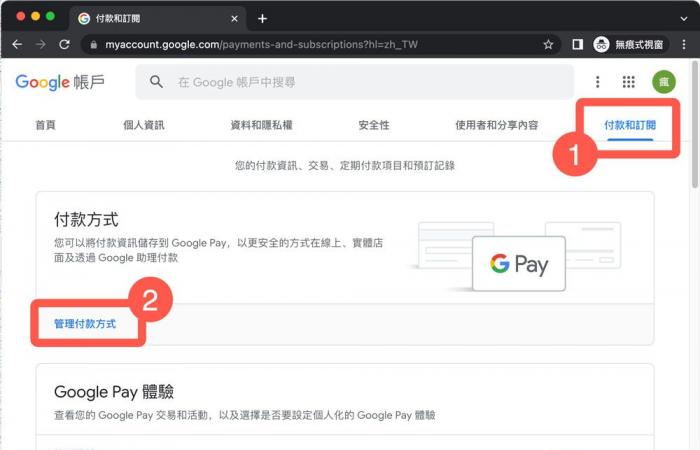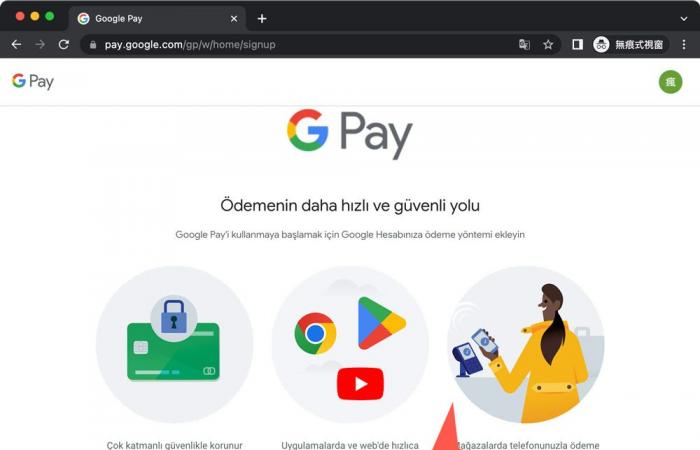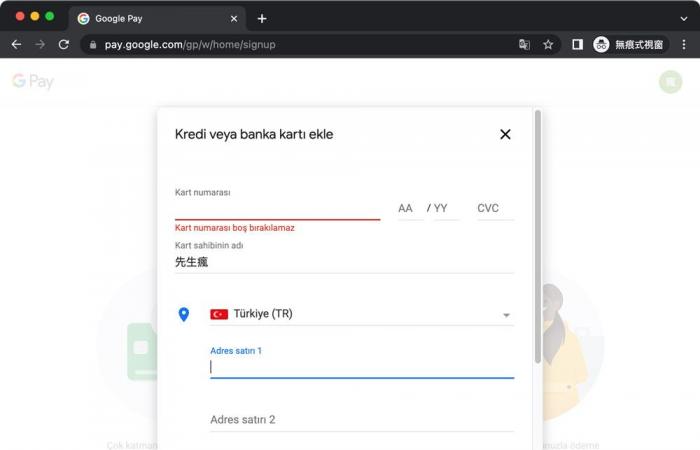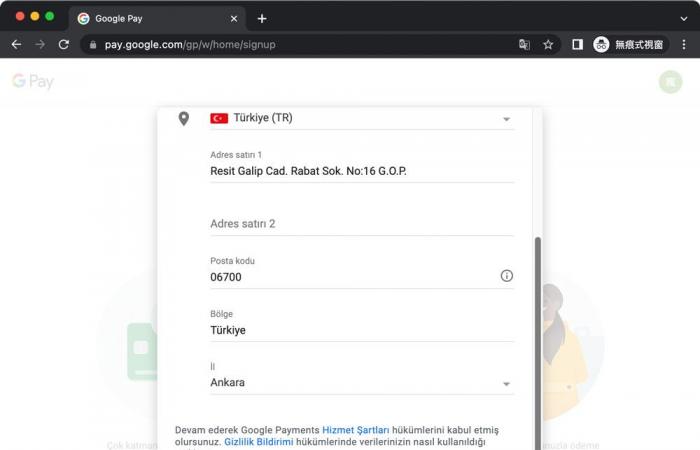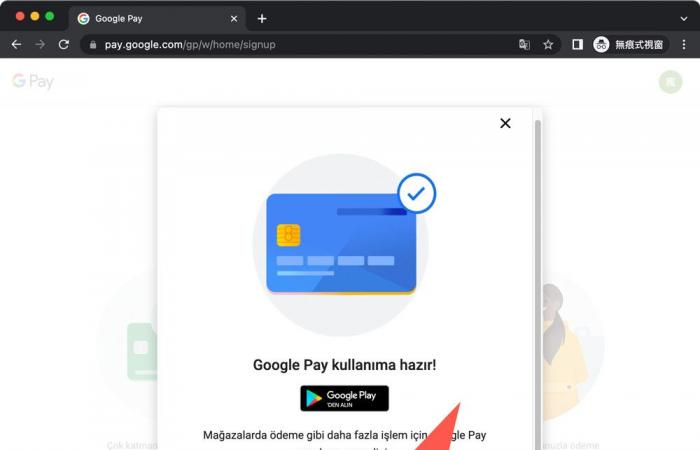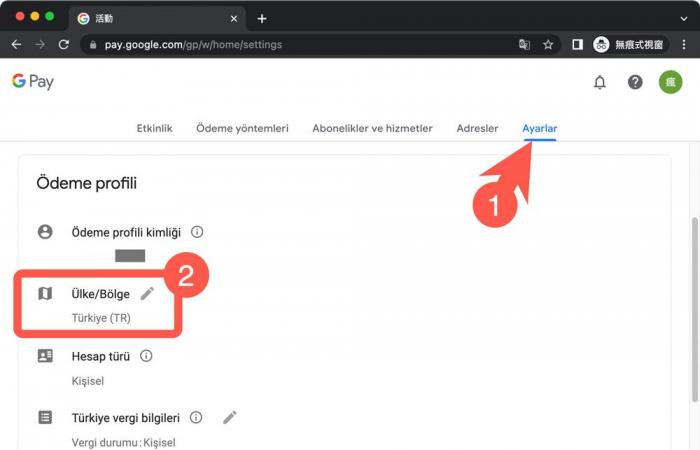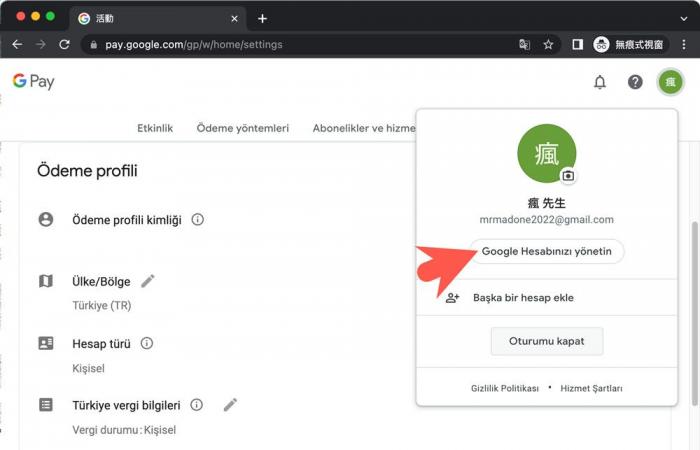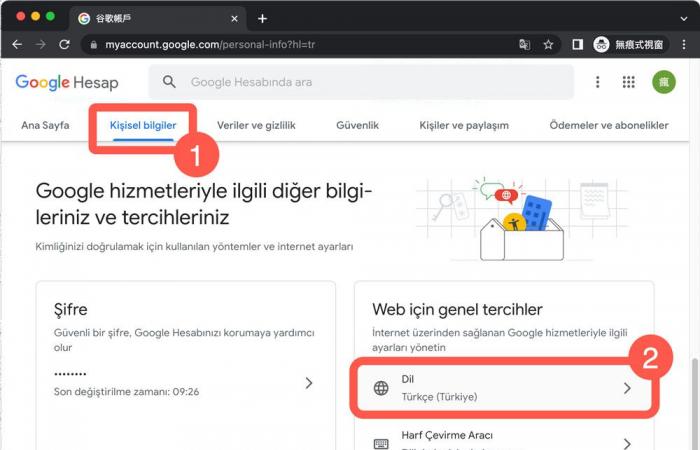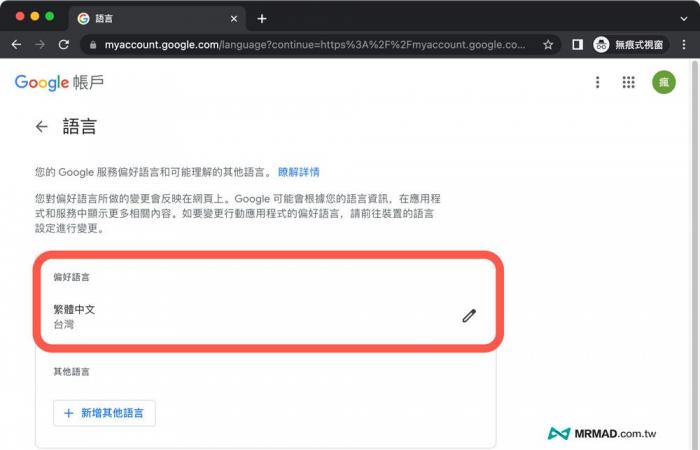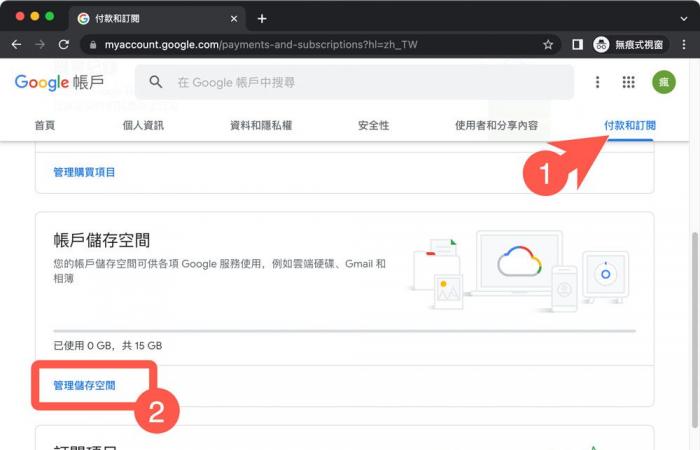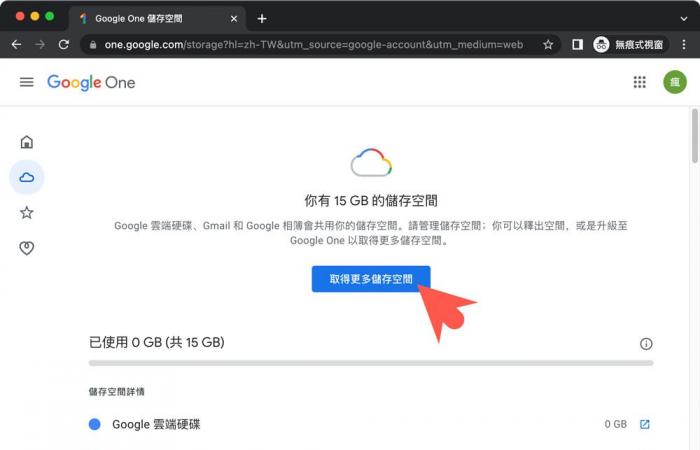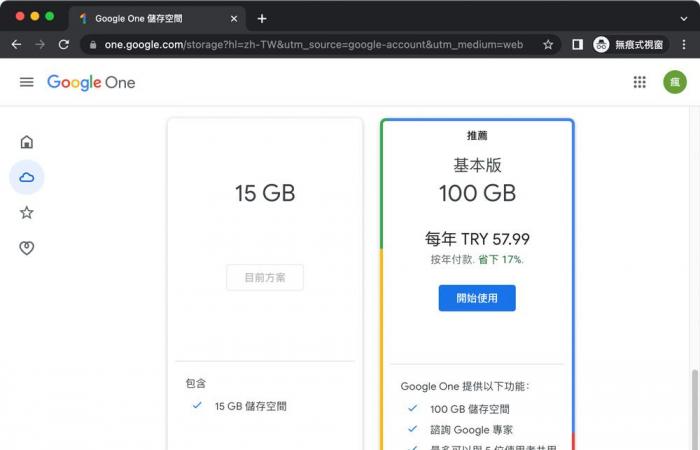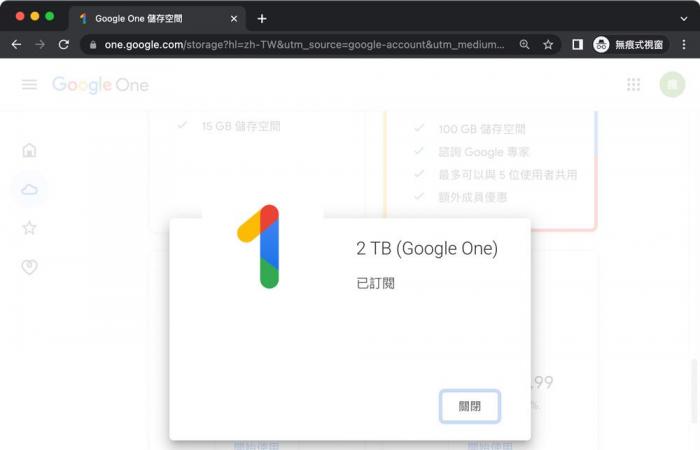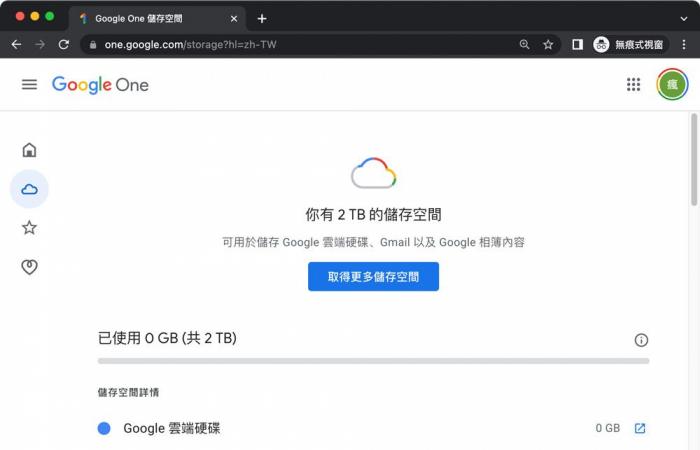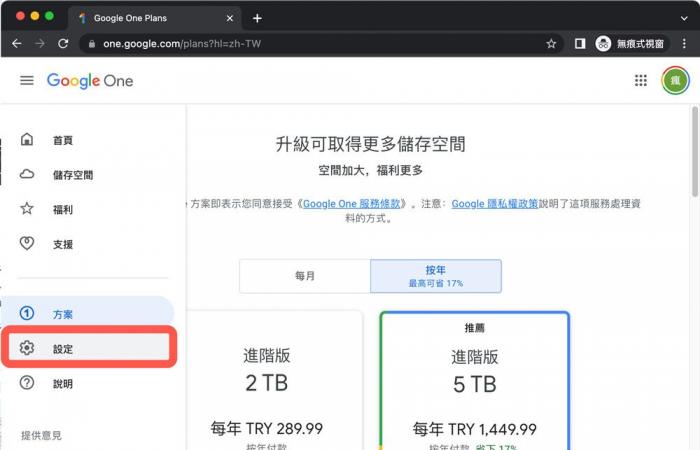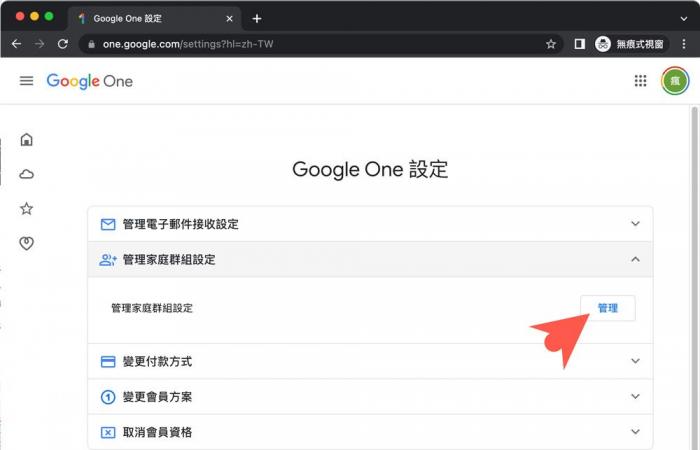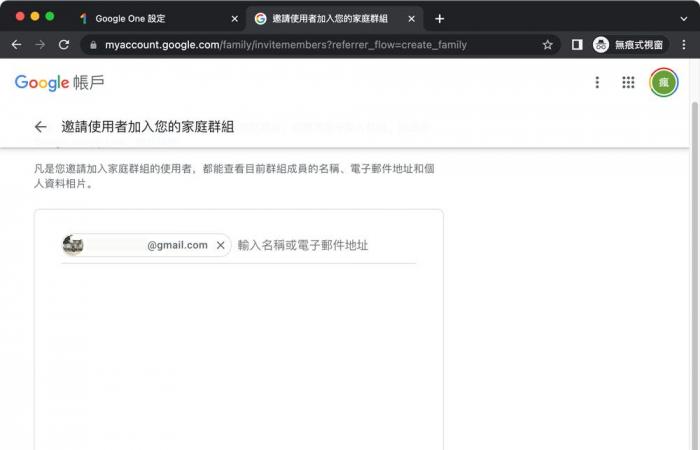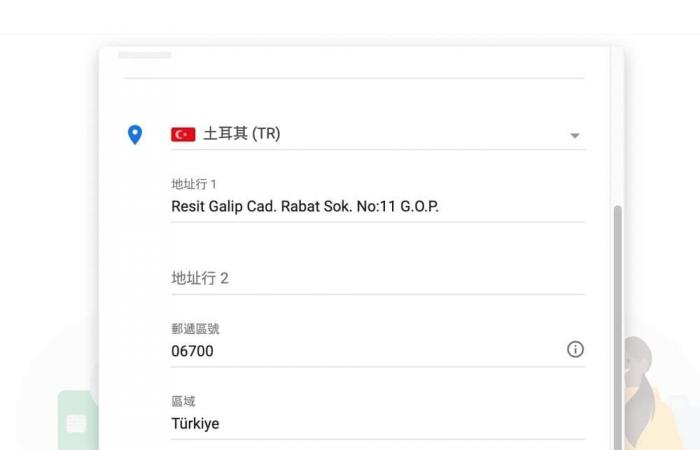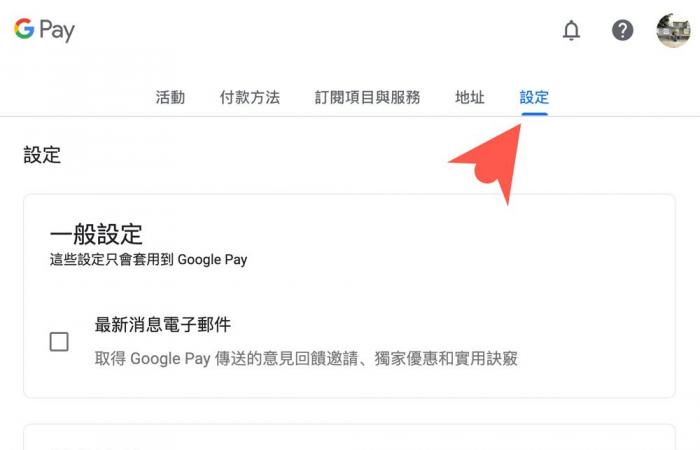Since the cancellation of unlimited cloud space and Google Photos unlimited space for Google Education accounts, users who are accustomed to using Google Drive and Google Photos have instantly reduced the free account limit to 15GB of free storage space. If they want to buy Taiwan Google One, the price of space is also It’s not cheap. The 1-year 2TB plan costs NT$3,300. How can you save money by buying Google One space?
share Cheapest countries for Google OneSave money to buy skills, teach you to cross to Google One in Turkey, subscribe to Google One 2TB storage space at a super cheap price of less than NT$500 per year, the process can be easily done without VPN, and you can also invite family members or friends to form a group together Google One family group, if it is converted to 2TB Google One, it only costs about NT$41 per month, and it is easy to obtain a large backup space of Google Cloud and Google Photos. If you want to know how to subscribe for Google One discounts, use this Google One cross-regional lazy bag to take you from the application to the shared family to get a comprehensive understanding, and various common QA questions and answers will also be comprehensively sorted at the end.
What is Google One? What are the advantages and benefits?
I believe that many people are still unclear about the benefits of subscribing to Google One space? To organize the features and highlights of Google One for everyone (take 2TB as an example):
- 2TB storage
- Storage services include Gmail, Google Photos, Google Drive
- You can form a family account with up to 5 users (equivalent to space sharing)
- Additional member benefits
- Exclusive Google expert team full technical support
Therefore, if you want to expand the space of Google Drive, or if you want large-capacity Google Photos space to back up photos, it is highly recommended to directly use this teaching to use the most economical way to go to Turkey to purchase and subscribe to Google One discount space.
Google One cheapest country and Taiwan price comparison
The price of Google One subscription in each country is different, just look at the price of Google One in Taiwan:
- 100GB $65 per month, $650 per year
- 200GB $90 per month, $900 per year
- 2TB $330 per month, $3,300 per year
Whether it is 100GB or 2TB of Google One storage space, it is a big burden for petty bourgeoisie or students. Is there a way to save money and subscribe to Google One? In fact, the cross-region to Turkey Google One is very favorable and cheap. The prices of foreign local converters are as follows:
- 100GB $57.99 per year (about 96 Taiwan dollars)
- 200GB $115.99 per year (about 193 Taiwan dollars)
- 2TB $289.99 per year (about TWD 482)
Note: The exchange rate will fluctuate over time, but the price will not vary too much.
If you look at the 100GB space of Google One, you can subscribe for only NT$96 per year, which is equivalent to a lunch price. If you want a larger capacity Google One 2TB, you don’t need 500 yuan per year, which is more cost-effective than the 100GB annual subscription for the basic version in Taiwan. Save more money, if friends and family can also group up to 6 people on Google One family plan, it will be cheaper to share the price with multiple people. (If you have previously registered a Youtube Premium India account, you can purchase Google One directly)

That person may also worry about going to Turkey to buy Google One, will there be an account closure problem? Mr. Mad has taught you to go to India to buy a money-saving plan for YouTube Premium before, and it has been used for several years. So far, the Google account is still debited at the Indian price every month. There is no problem of being changed back to Taiwan or the YouTube account being deactivated. If you are worried, it is recommended to purchase other cloud space or Taiwan Google One subscription plan. Of course, cloud space does not guarantee that it will not be lost. Important data still needs multiple backups to be safe.
Google One Turkey Cross-regional Subscription Teaching (2TB)
The following will teach you from the registration of a Google Turkey account to the cross-regional purchase of Google One teaching. Basically, you can easily complete the subscription according to the teaching below.
Sign up for a Turkish Google Account
First register a group through the incognito webpageNew Google Turkey Accountbefore registering, the lower left corner should be changed to “Turkey (Türkiye)“Language, fill in your name (both Chinese and English), Gmail account and password.
Do I need to sign up for an old Google account? If you have a group of accounts without any consumption or purchase of Google services, you can also skip the registration step and directly “click me to change to Turkey”. It is recommended not to have Google Play Points or Google Gift Card recharge balance when using the old account. Zones will cause all to be zeroed.
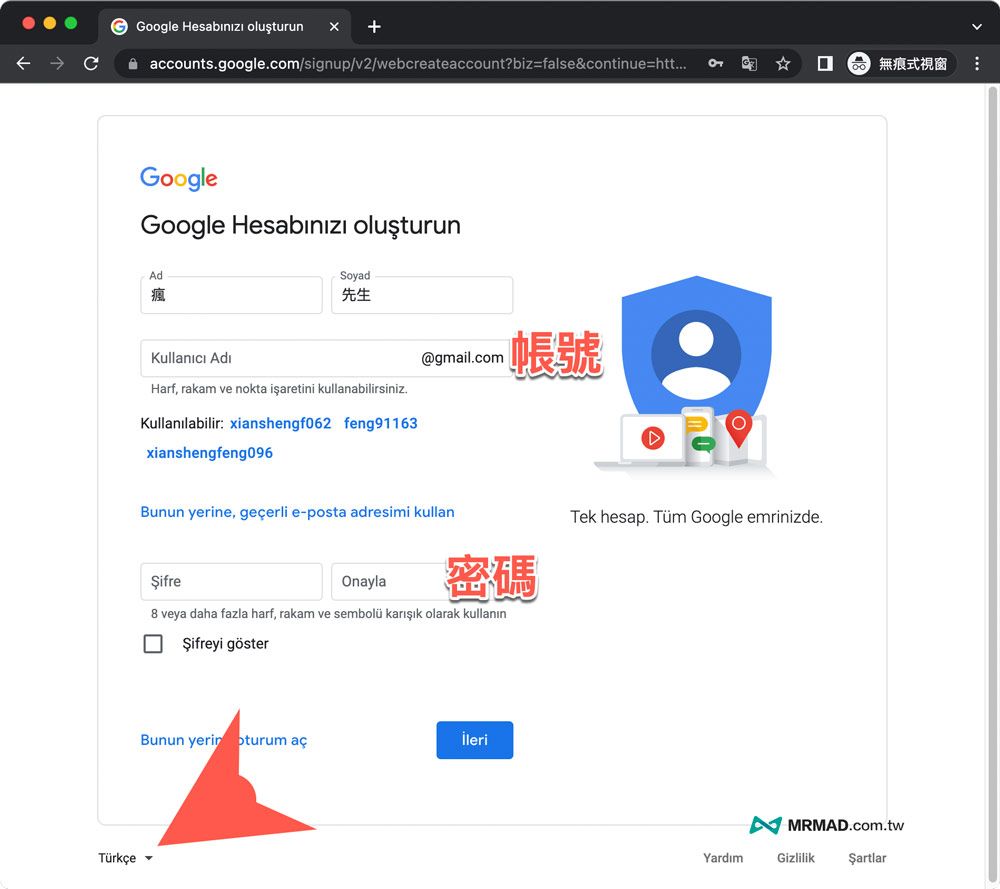
In the process of registering a Google account, you will also be asked to enter a mobile phone number. Filling in this part directly can also receive a verification SMS code for a Taiwan mobile phone.
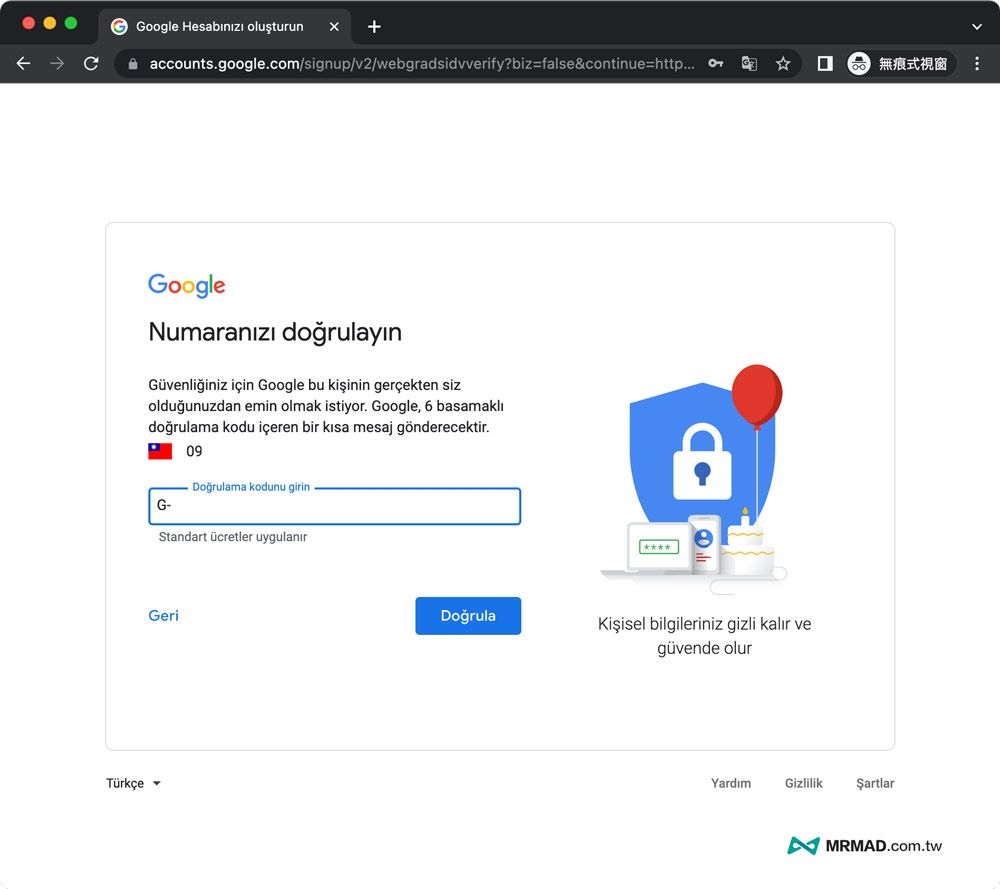
fill in againAlternate Email, Birthday and Genderpress the blue “continue“.
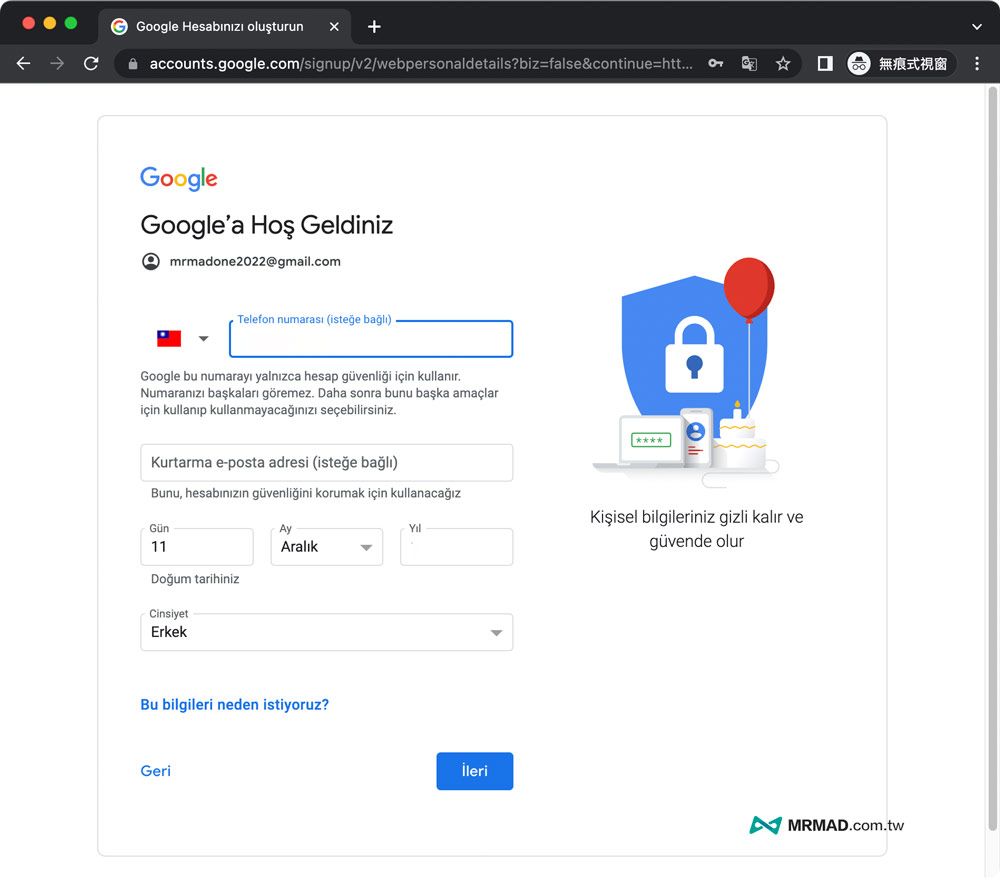
Then click the blue button to complete the Google Turkey new account registration.
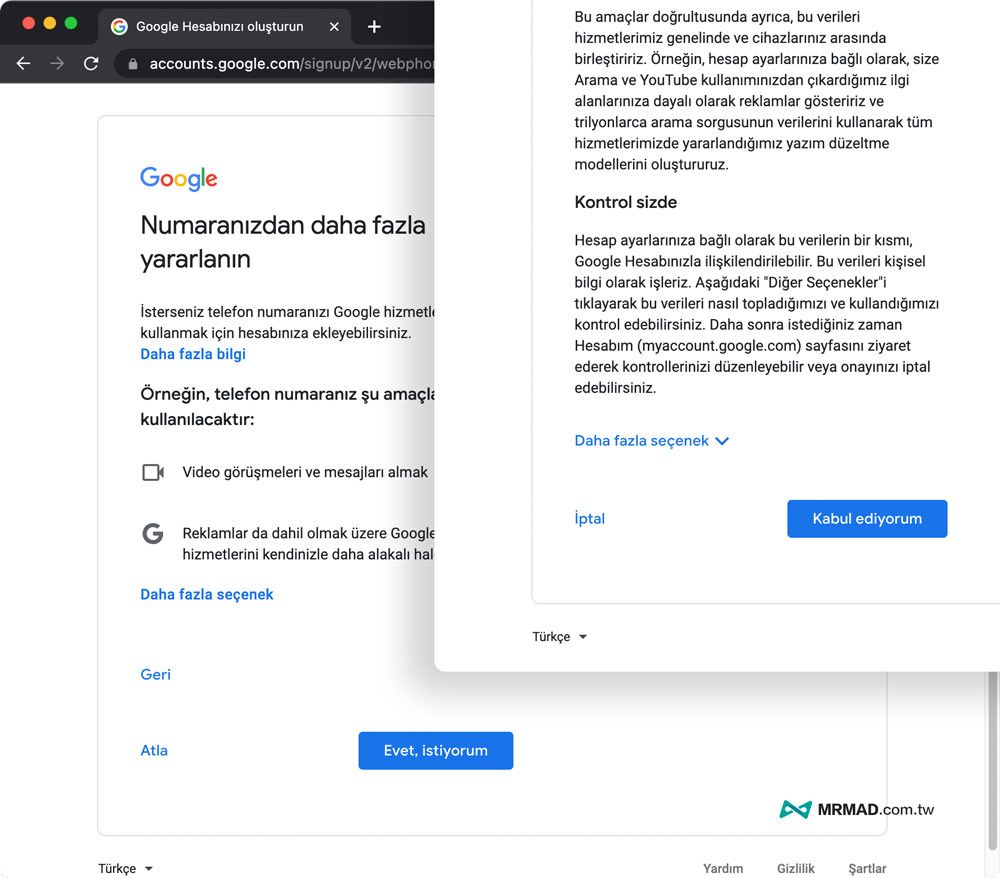
Bind credit card with Turkey country information
From the Google homepage, click on the profile photo in the upper right corner, and select “Manage your Google account“.
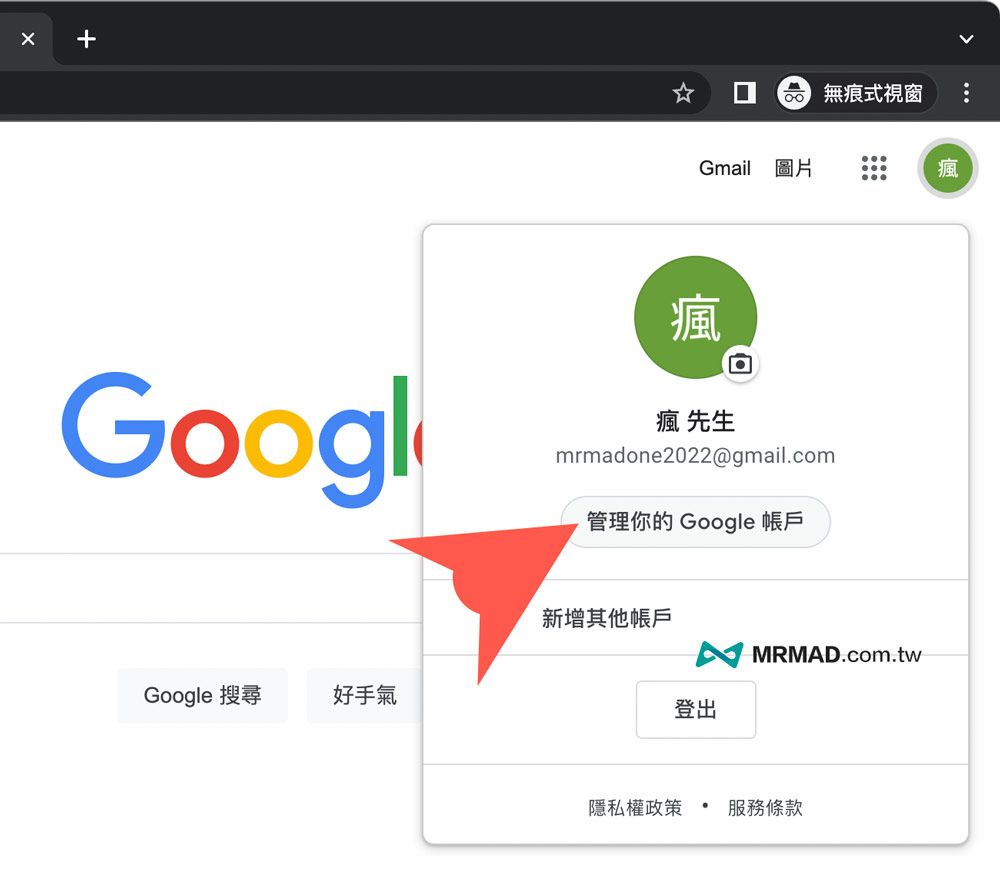
From the sidebar select “Payment and Subscription“, in the payment method section, click “Manage payment methods“.
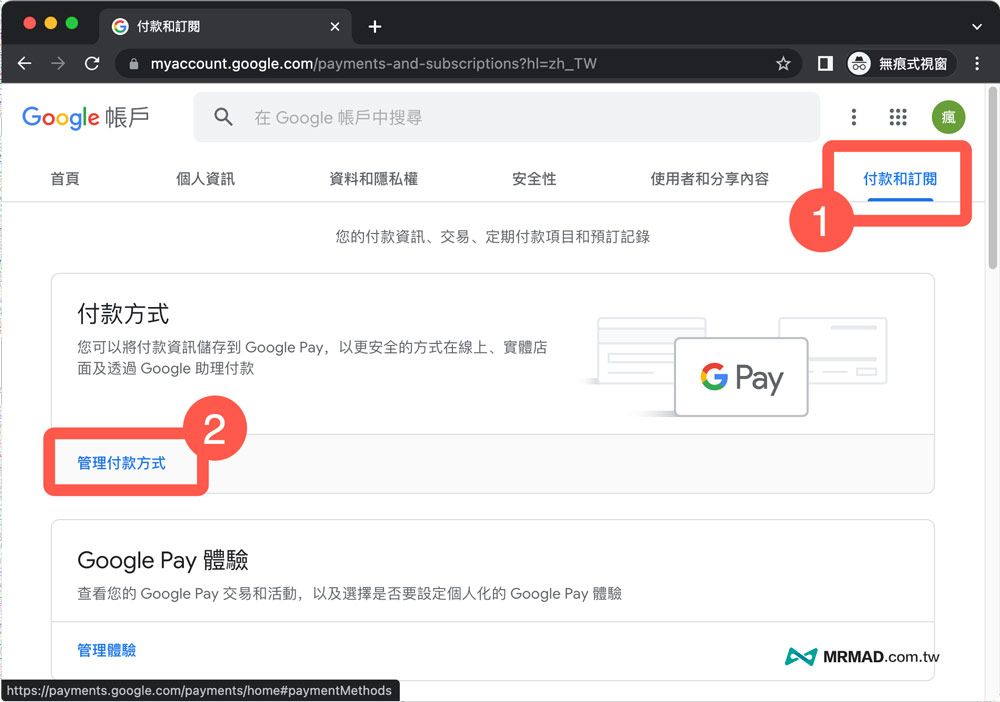
To use Google Pay for the first time, you need to click the blue “Add payment method” button to continue, if it is an old account, click “Payment methods” page to add credit card information.
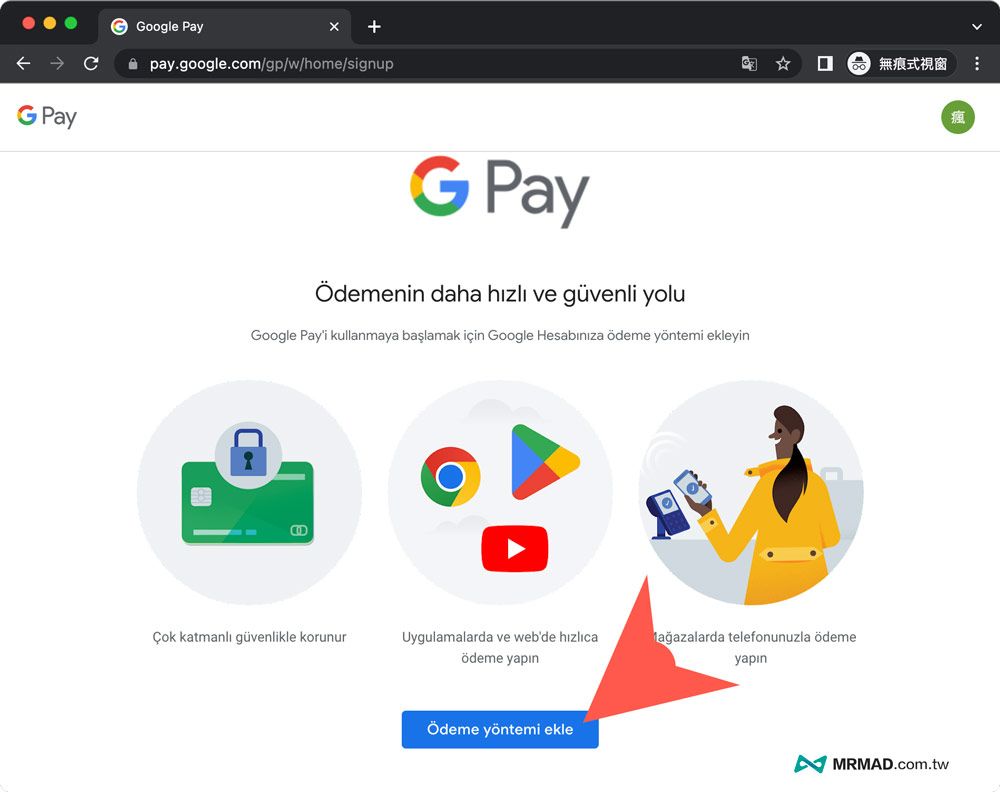
Then it will jump out of the inputCredit Card Payment Information Windowfirst change the region to “Turkey (TR)” Then enter the credit card information, whether it is VISA or MASTERCARD credit card,It is recommended to choose a foreign credit card with a credit card reward of more than 1.5% to swipe, so that you can use the reward to earn back the overseas handling fee..
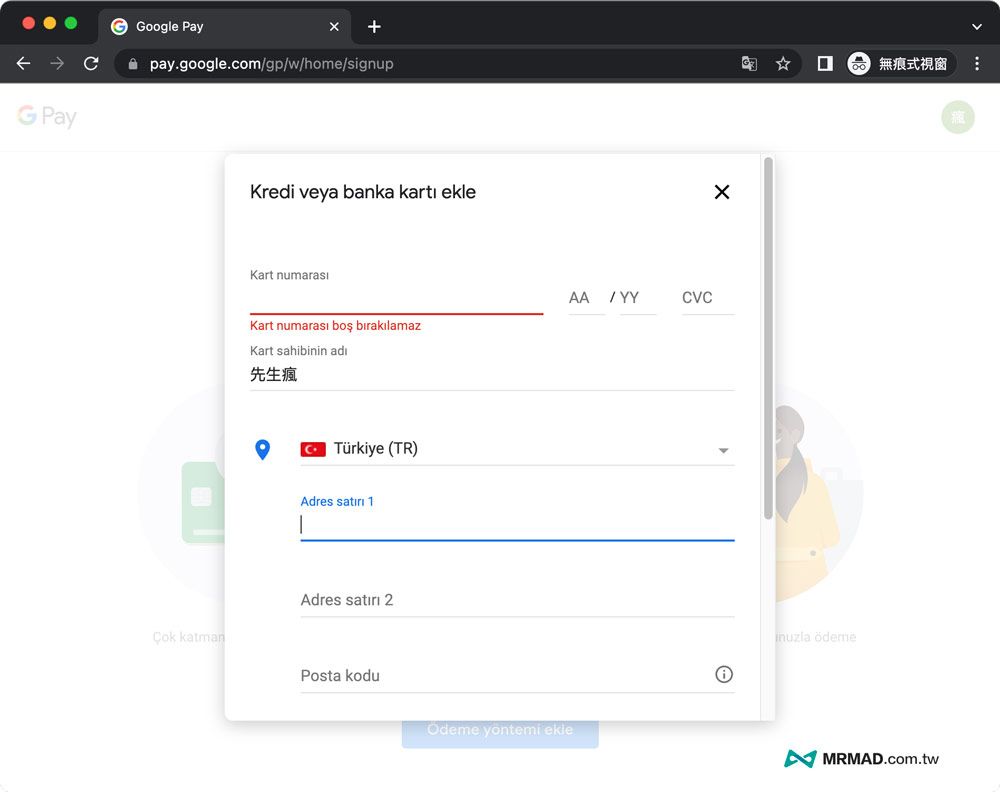
process requires inputFull billing address in Turkey(Cannot enter Taiwan address information), and directly fill in the address information of the Turkish diplomatic representative office below. If you are worried that too many people will repeat it, you can modify the number after the address “No.”, or search for the address information of Turkish banks and public units to fill in.
- Address Line 1 (Adres satiri 1): Resit Galip Cad. Rabat Sok. No:16 GOP
- Postal code (Posta kodu): 06700
- Area: Türkiye
- State/Province: Ankara
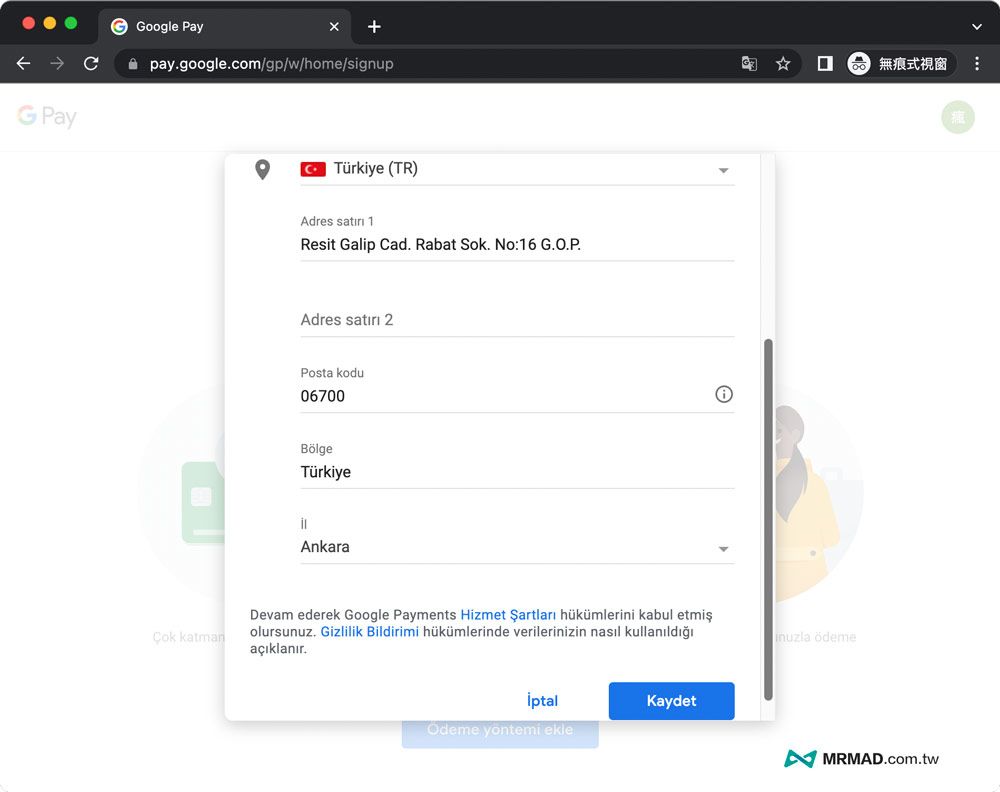
When the credit card information is added, basically this group of Google accounts will be automatically redirected to the “Turkey” country.
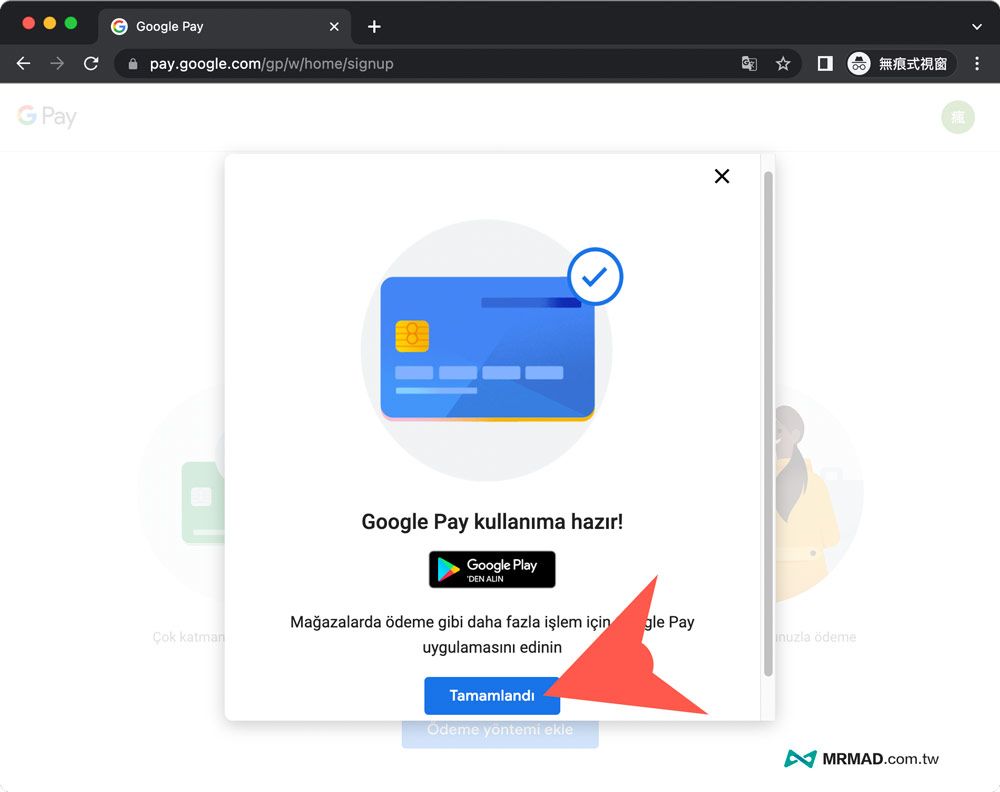
Finally, confirm whether the Google account has been successfully cut into “Turkey” region, click the “Ayarlar” option on the side, and see that the second country is showing “Turkey (TR)” means the cross-region to Google Turkey account is successful.
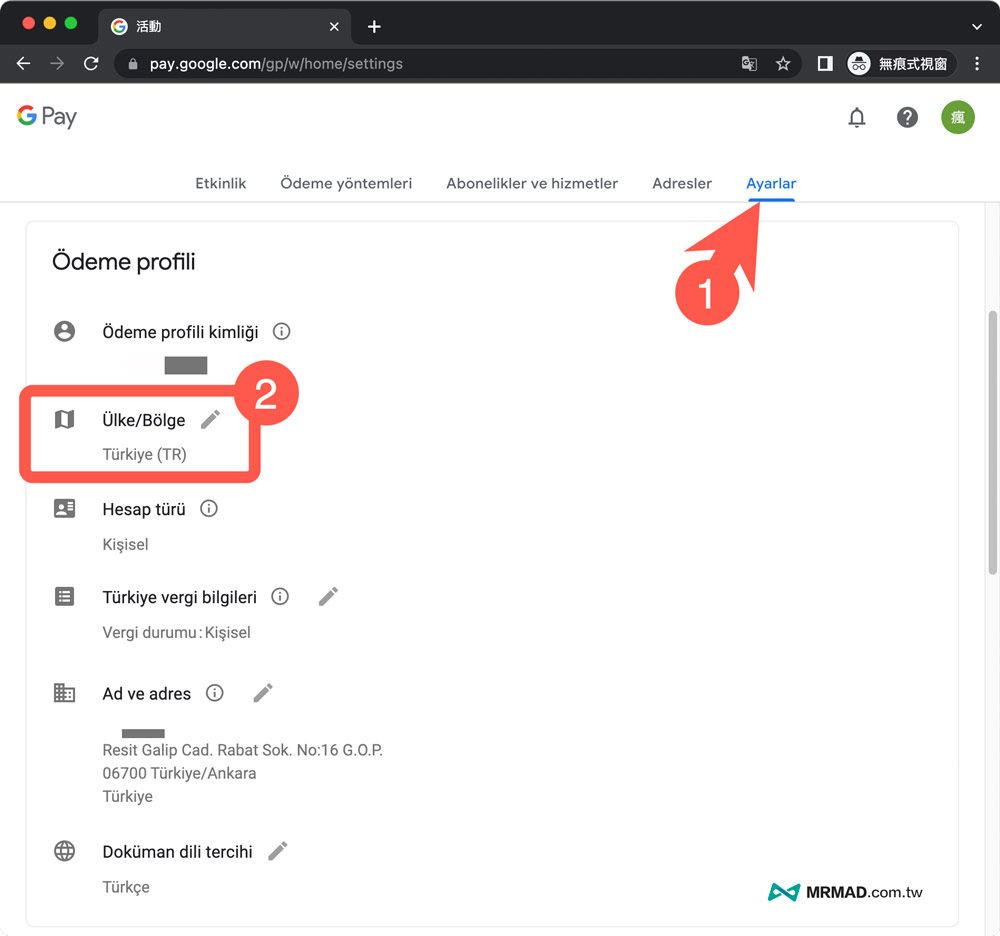
Change Google account back to Taiwan Traditional Chinese language
Continue the previous step, on the Manage Payment Settings page, set the last item “Document language preference” to “traditional Chineseand tap the photo in the upper right corner, select “Manage your Google Account“.
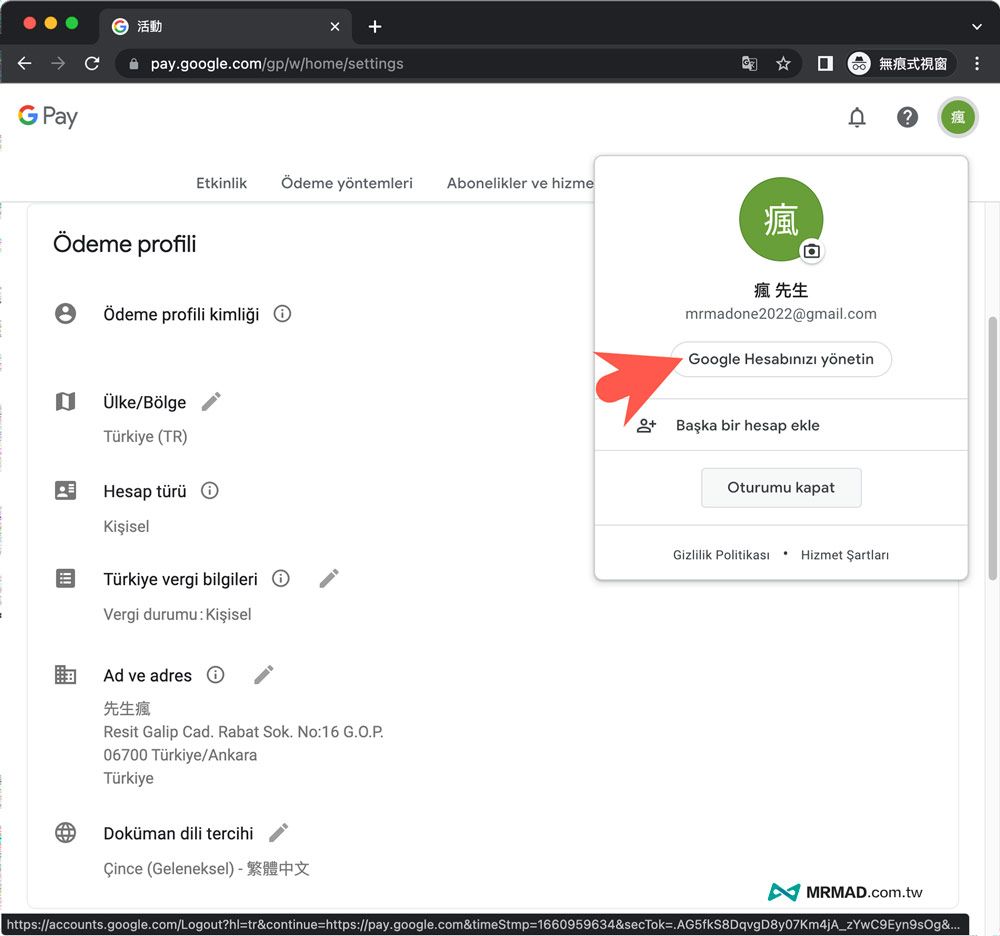
From the side menu select “personal information” to find the language settings of the web version (marked in Figure 2).
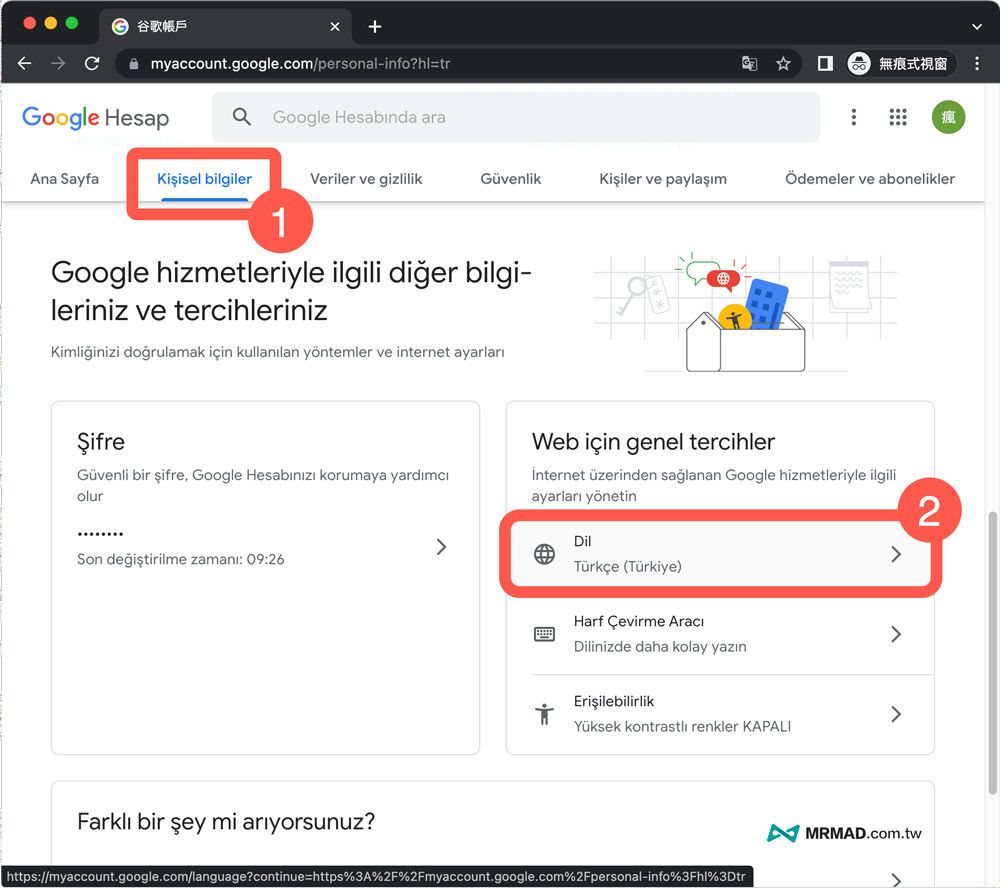
Change the Google service preference language to “Taiwan Traditional Chinese” to change the Google Account language from Turkish back to Traditional Chinese.
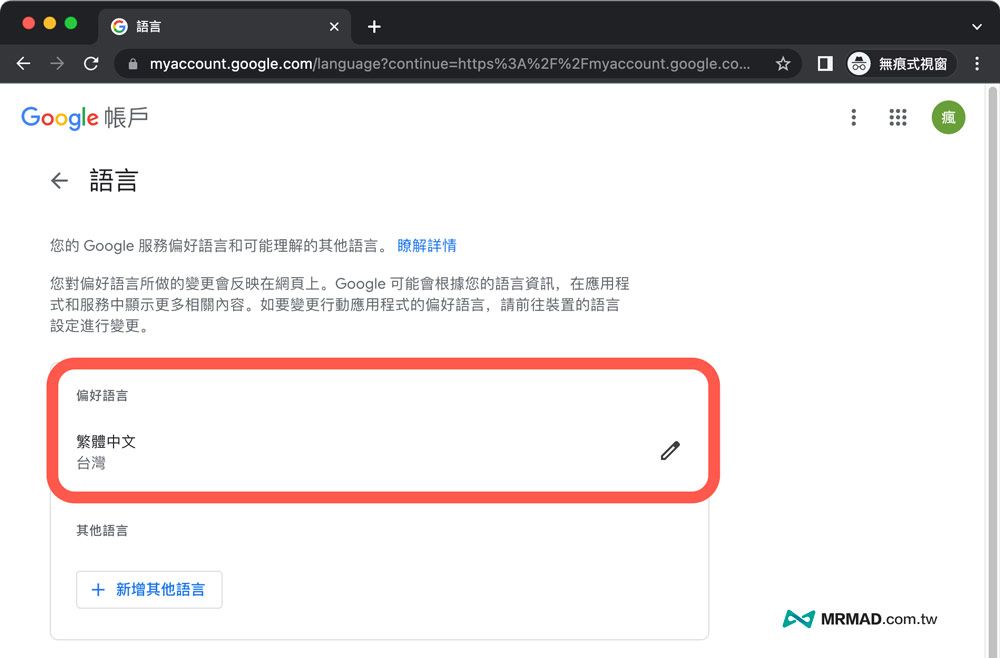
Google One cross-regional Turkey purchase subscription 2TB cloud space teaching
After the Google account has been expanded to Turkey, you can start to subscribe to the preferential subscription price of Google One in Turkey. The operation method is as follows:
Click on the picture in the upper right corner and select “Manage your Google Accountselect from the sidebarPayments and Subscriptions”, scroll down to findaccount storageand click “Manage storage space“.
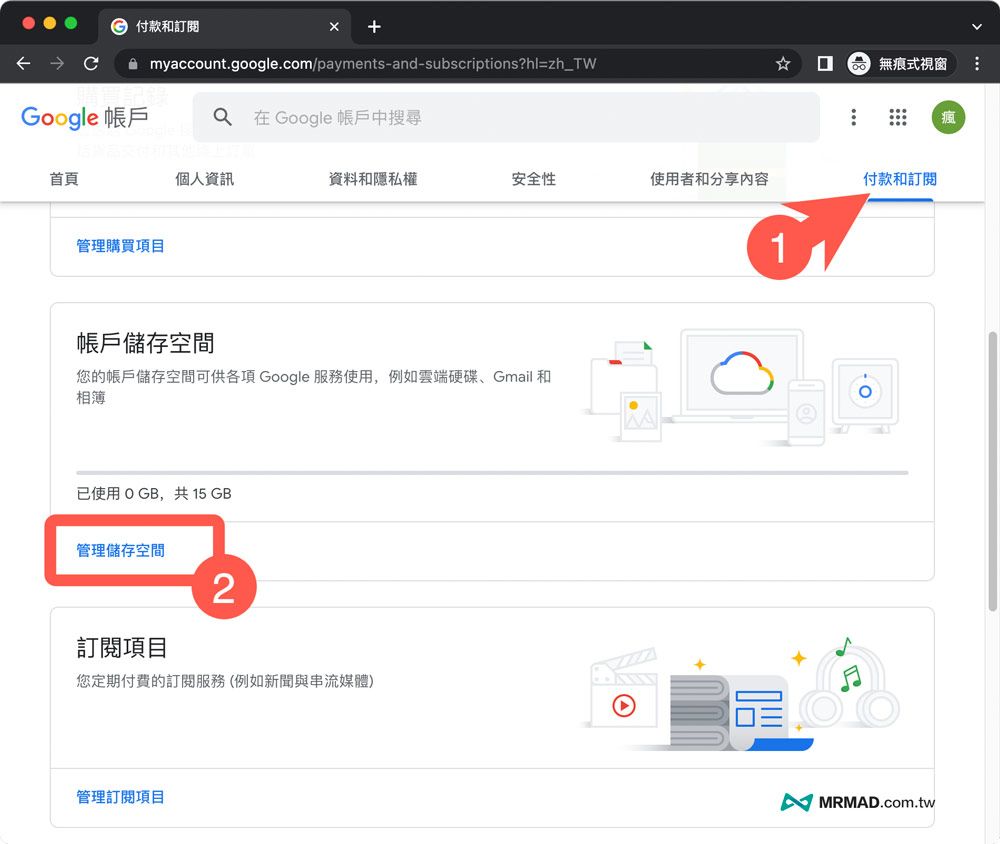
choose”Get more storage“or click the bottom”upgrade” button to go to the Google One subscription page.
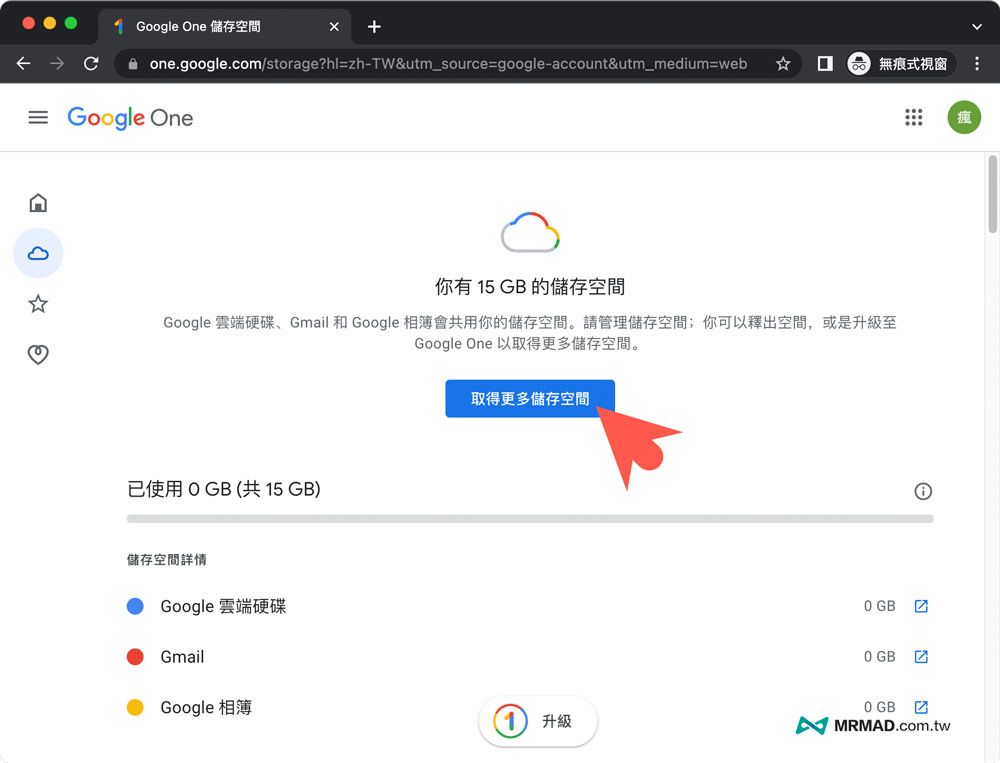
can seeTurkey TRY super cheap Google One subscription plan, Choose the plan you want to subscribe to. If you want to store a large amount of data or you want to share storage space with friends, it is recommended to choose Google One 2TB, which will be cheaper. For personal use, you can choose 100GB or 200GB space first, and then upgrade to 2TB until it is not enough. Also can. (This tutorial uses Google One 2TB as an example)
An additional reminder that the Google One family plan is not independent, and it is directly integrated into the basic, standard and advanced plans. Generally speaking, choosing an annual subscription is considered a Google One family plan!
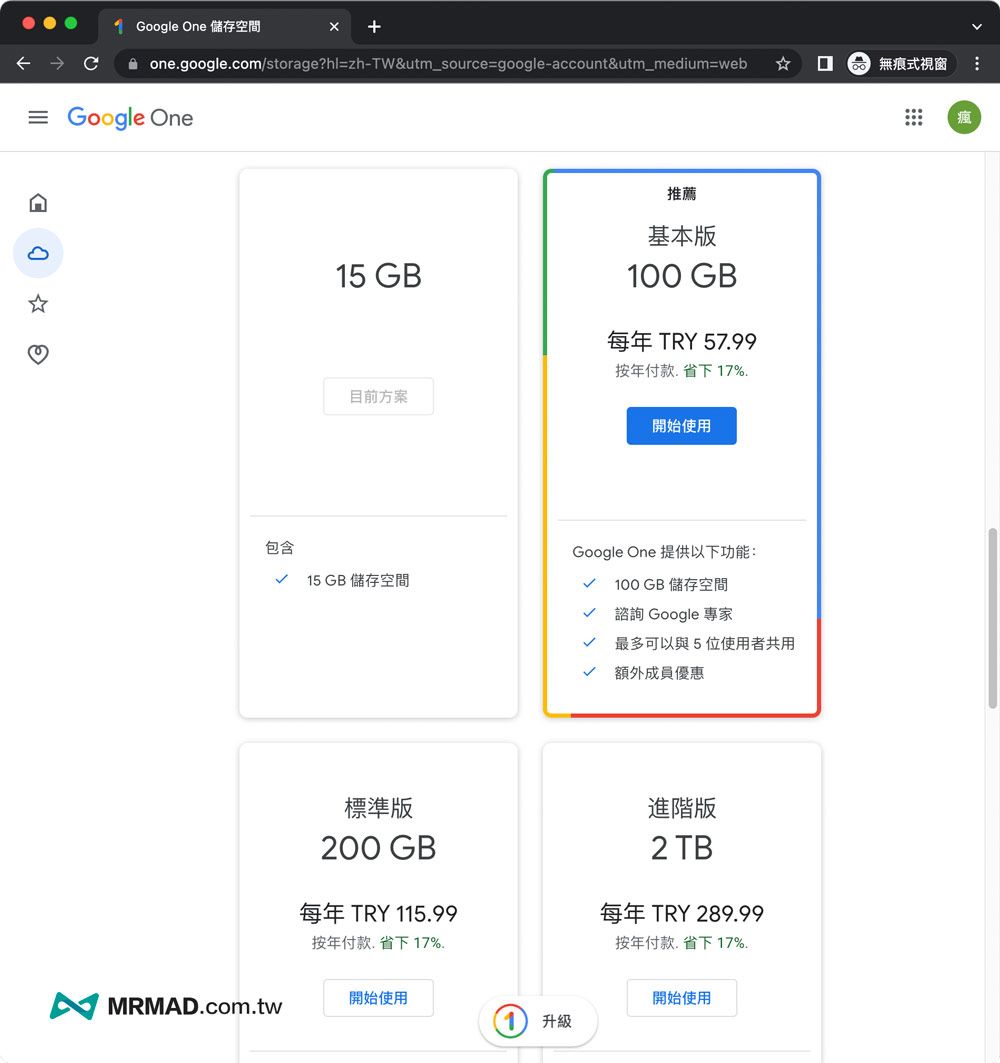
After confirming that you want to subscribe, press “subscription” button to subscribe directly with the current Turkish exchange rate price.
Failed or failed to swipe your credit card? It means that the credit card does not support overseas swiping, change to another credit card that can swipe overseas, or contact the credit card customer service to activate the overseas swiping function. Another reason is that the old account is under risk control by Google, so you need to find Google customer service to release the risk control, and operate again the next day.
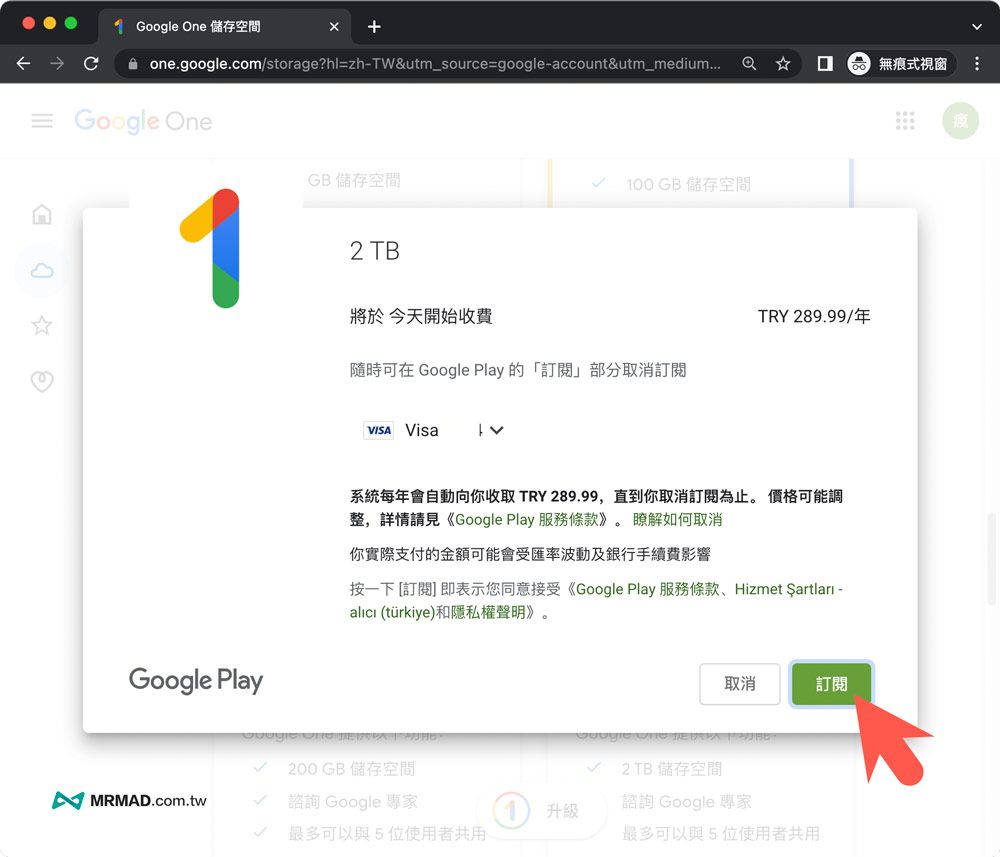
when seeing “subscribed” message, the credit card will also immediately charge an overseas Google One 2TB Turkey (1 year) subscription fee.

When you subscribe to Google One successfully, you will seeThe account photo in the upper right corner will display a colored framechecking your Google One storage space will also show you how much space you just subscribed to, which can be used to store Google Cloud, Google Photos, or Gmail data.
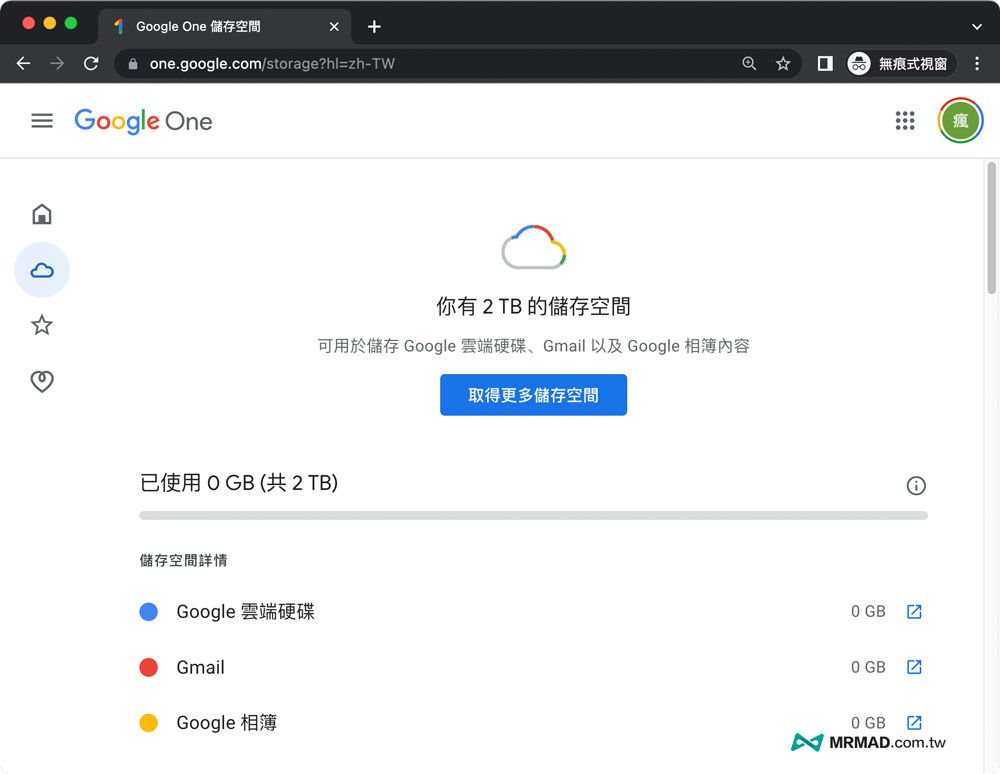
Google One Home Sharing Invitation Teaching
actual The Google One family account plan is included in the subscription planif you want to invite friends or family members Google One shared storagepay special attention that the country of the Google account of the invited member should also be changed to “Turkey”, can form a Google One family group (click me to modify the area method), and the leader can invite the other party to join through the following steps:
Enter Google One settings pageselect “set up“. If you can’t seeset up” option, and you can zoom out the window to see the function menu.
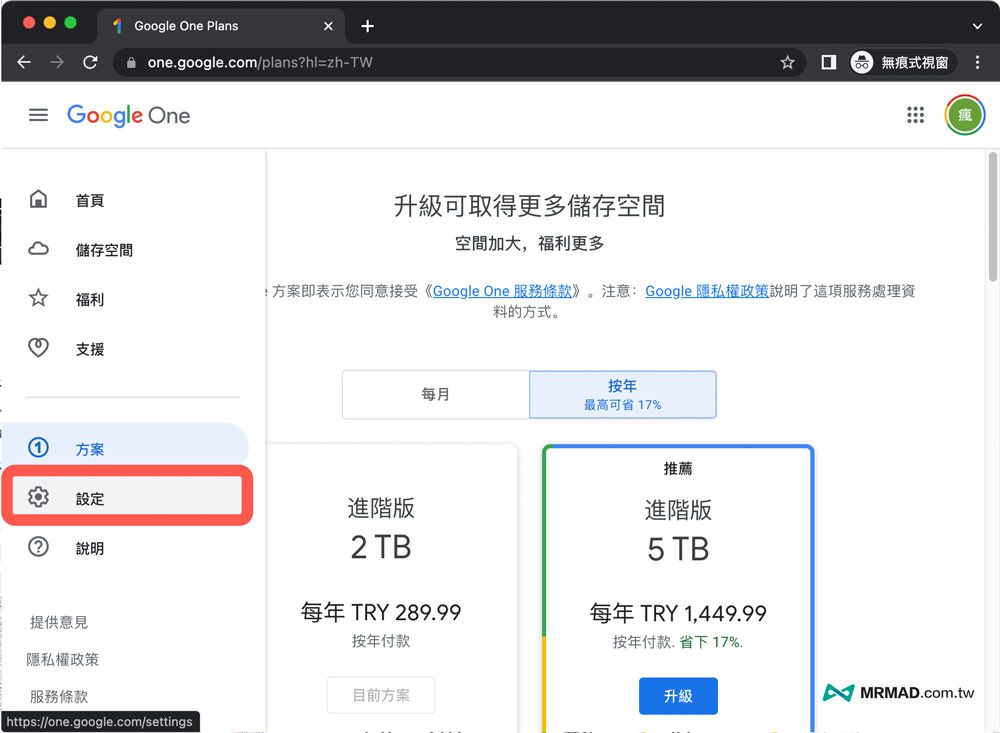
Expand”Manage homegroup settings” item, click “manage“.
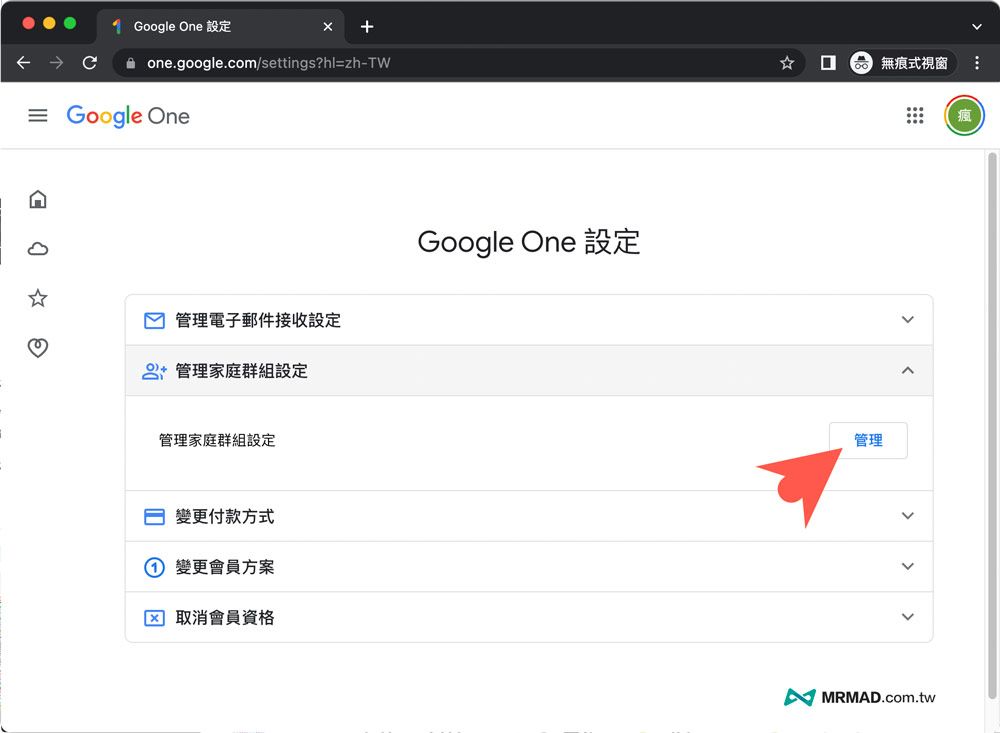
meetingDisplay the Homegroup Getting Started pageclick on it according to the process prompt to enable “Create a Google One family group“.

Enter the other party’s Gmail account on the family group invitation page, click “send“, you canInvite someone to a Google One family group with up to 6 new members(including myself).

When the other person agrees to join, the Google family group members list will show “member“state.
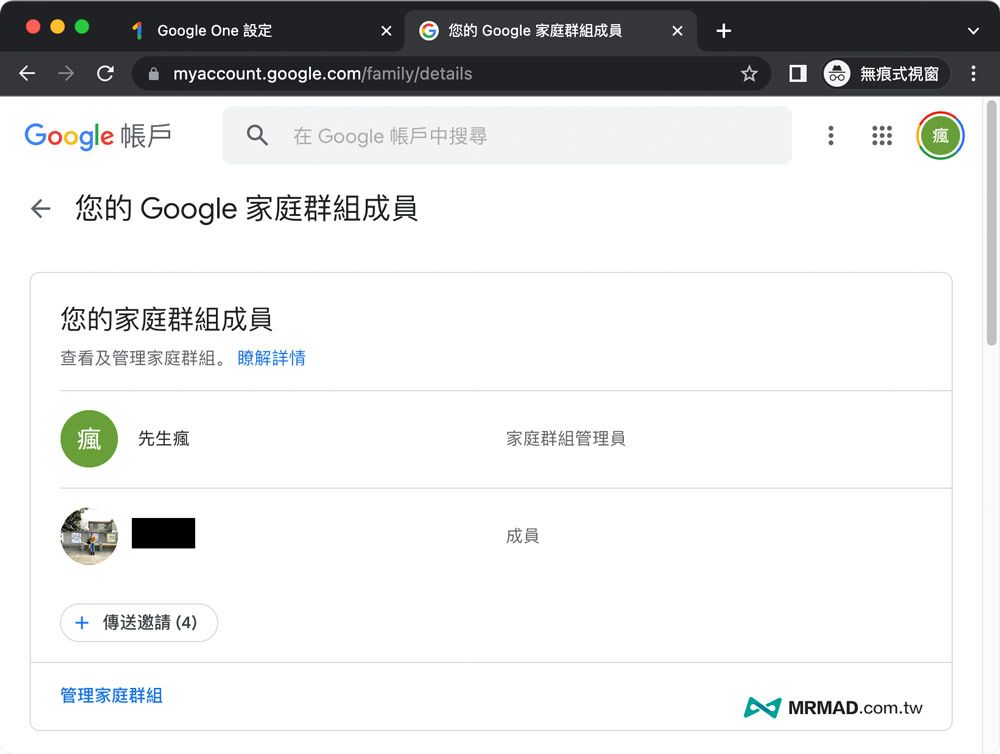
Google One family members modify country teaching
If you want to join the Google One Turkey master and family members, you must be in Turkey to form a family group. If the members are in Taiwan or other countries/regions, an error will pop up when joining the family group. Invited members can use the link below. How to operate, you can successfully join a Turkish family. (The master can pass this teaching to the members to watch and let them set by themselves)
❗️Reminder: If other family members originally subscribed to Google services or have credits in their accounts, it is recommended to register a new set of Google accounts. It is better to set up a separate set of accounts in Turkey as a dedicated storage backup data.
First go to “Google Payments and Subscriptions”, switch to “Payments and Subscriptions” menu, click “Manage payment methods“.

Also, add credit card information first.The billing address must enter Turkey (TR) information to cross the Google account to the country of Turkey. If you don’t know how to enter a Turkish address, you can enter it according to the example below. The address number (No) can be customized and modified at will, so as to avoid being detected by Google why many people live in diplomatic offices
-