After many users upgraded to the new iOS 16 system, they found out why the iPhone original wallpaper / dynamic wallpaper (Live Photo) function disappeared? How can I get it back and open it? At present, it is found that the iOS 16 original wallpaper function has indeed been removed, but it is presented in another form, so this article will analyze and explain why Apple wants to remove the iOS 16 original dynamic wallpaper function and the reasons behind it.
Analysis of the reasons why the original wallpaper of iOS 16 was removed by Apple
iPhone original wallpaper / dynamic wallpaper (Live Photo) was first launched by Apple for the iPhone 6s series. It is also used to display and promote one of the 3D Touch screen technology functions. It can realize various iPhone functions by pressing the screen with your fingers. “Conditional wallpaper” allows users to press the iPhone to unlock the screen to make the wallpaper appear dynamic.
Apple initially launched 3D Touch technology to improve efficiency, save time, and speed up the workflow of using apps, but after years of implementation, there are still many iPhones that don’t even know the existence of 3D Touch? I have never even used it before. Most people only remember that the “original wallpaper” can be used to press the unlock screen to make the wallpaper move, or to peek at LINE messages, and 3D Touch relies on the physical pressure function, which may even cause insufficient strength. This led to the failure of triggering, and also caused the 3D Touch application degree and existence to be questioned.
In the end, the 3D Touch screen was removed from the iPhone XR and iPhone 11 series. Apple switched to Haptic Touch (tactile feedback touch) to replace it with system detection. It does not need to physically press the screen, and it can also achieve most 3D Touch functions. .
Now that the 3D Touch screen technology has been abandoned by Apple, the practicability of the Live Photo function of the “original tablecloth” is also questioned. After all, this function was originally born to promote 3D Touch technology, and then switched to Haptic Touch, although it is also It can be used, how many people will long press to unlock the screen every day? Or change the Live Photo dynamic wallpaper frequently, and even need to press the lock screen every day to make the wallpaper move. The probability is low and the visual refreshment is super short. Most of them rely on fingerprint recognition or facial recognition to successfully slide into the main screen.
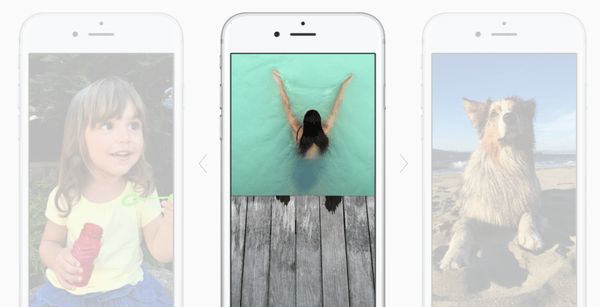
The original wallpaper Live Photo has very low practicality and presence
In terms of functionality, the iPhone “Original Wallpaper” Live Photo is no longer fresh. Simply pressing the screen for a few seconds will appear visual refreshment and gimmick functions, and the trigger probability is extremely low, so it is not really practical, and it needs to be replaced by the Live Photo wallpaper. To achieve dynamic effects, most people will use the static wallpaper as the background image of the lock screen, which makes this function instantly lose its meaning.
Now iOS 16 has also completely revised the unlock screen, changing the original long-press iPhone lock screen function to edit the “lock screen” setting, which is actually meaningful, can activate and extend more iOS unlock screen functions, and provide more Personalization and gadget information presentation are more useful than the original dynamic wallpaper, and the function also greatly increases the probability of more iPhone users to set.

iOS 16 Live Photos aren’t going away, they’re just evolving
Some people wondered why the Live Photo function of iOS 16 was removed, and the Apple Developer Forum also caused a controversy and discussion. This is a fatal blow to dynamic wallpaper developers and users who have spent money on a lot of material.
Mr. Crazy’s in-depth research found that the original wallpaper function has not disappeared, but is presented in another way. When the official original iOS 16 built-in selected wallpaper or weather and astronomy wallpaper is applied, it can be found that the iPhone changes from “always on” to wake up the screen During the process, the dynamic background animations are presented with ultra-smooth dark to light up. Even if it is an old iPhone model, from the unlock screen to the main screen, the dynamic wallpaper will also have a smooth transition animation, which is compared to the previous “original wallpaper”. Different visual and transition feedback.
The following video shows the dynamic wallpaper effect of iOS 16. It can be found that the built-in wallpaper animation will be automatically converted according to different functional situations. It is no longer the original wallpaper that is played in a fixed number of seconds.
From the transition effects of the above functions, it can be found that Apple has fully evolved the Live Photo for the “original wallpaper”, not the passive type in the past. Users need to manually press the lock screen to move. Now iOS 16 has a built-in dynamic wallpaper that integrates wake-up and unlock. Great functional effects, and with multi-layer dynamic backgrounds, the wallpaper can be animated smoothly.
At present, most of the dynamic wallpapers in iOS 16 are based on the original factory. As for the “original wallpaper” Live Photo function setting, will it return in subsequent versions? To be honest, the probability is not high. After all, it is not meaningful to customize the Live Photo wallpaper when the screen is locked, and pressing the dynamic function of the wallpaper will cause a conflict in the “lock screen” setting.
If Apple finally plans to add the “original wallpaper” back, there is a possibility that it needs to be used with the “always display” of the iPhone 14 Pro series. During the standby or wake-up lock process, a Live Photo dynamic wallpaper effect will automatically appear for a few seconds. , but the dark-to-bright process is only 1 second, and the Live Photo display time is too short. It depends on how Apple handles it, and it may be abandoned directly in the end.
More iOS 16 Tips Teaching
Tags: original iPhone wallpaper disappear iOS lock screenExplain reason Crazy
-








